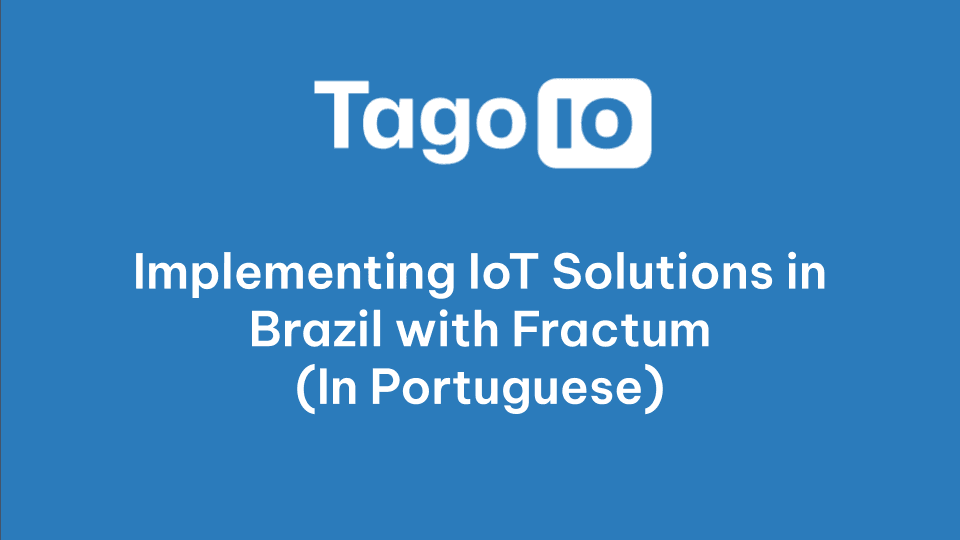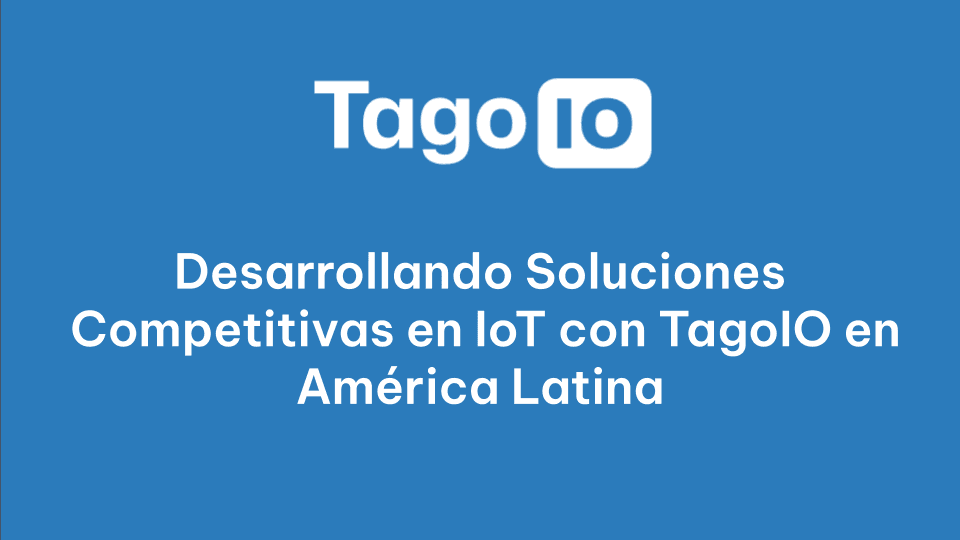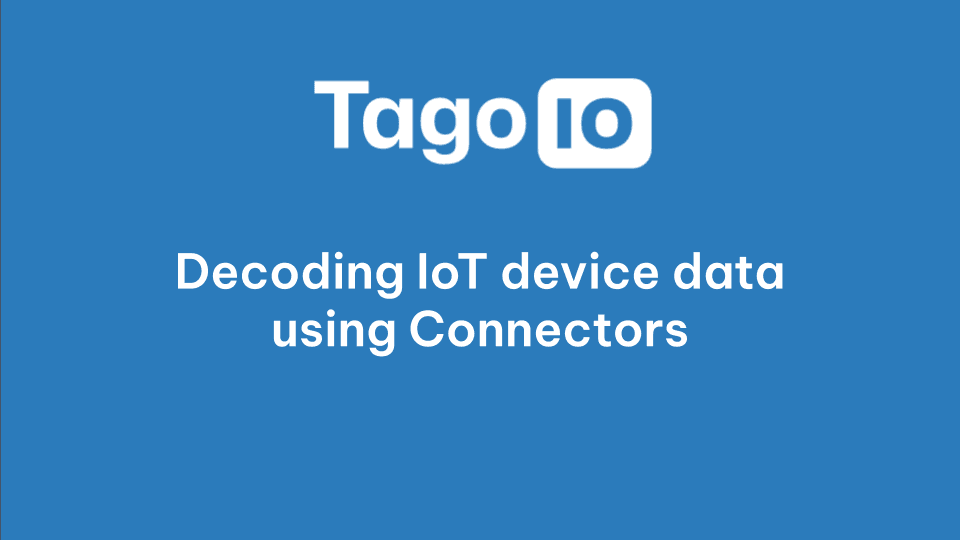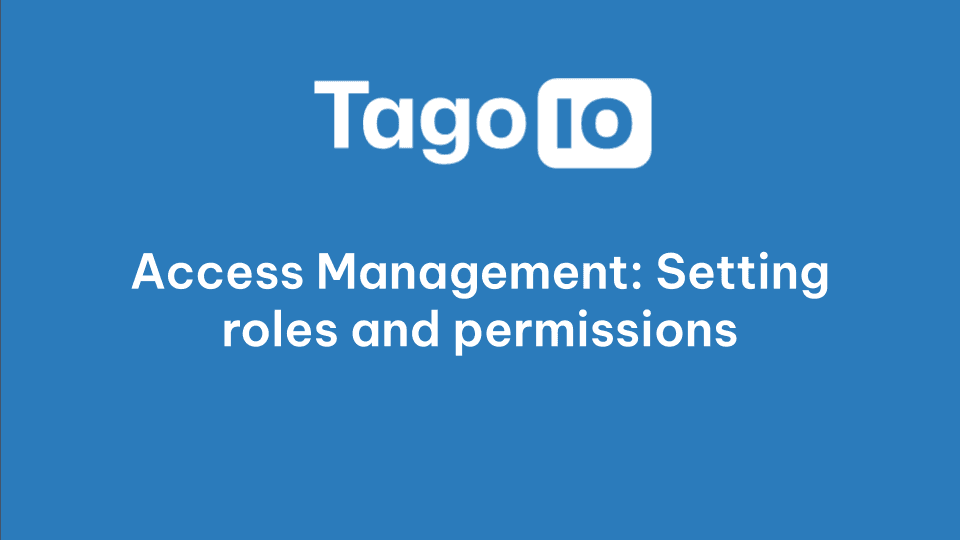Videos
Watch our videos that explain how you can build and deploy IoT solutions for your business
Watch our videos on building and deploying IoT solutions for your business.
How to build great IoT Solutions
How to build great IoT Solutions
How to build great IoT Solutions
With Fabio Rosa
With Fabio Rosa


Fabio Rosa, CEO of TagoIO, shares key principles for IoT success. Learn how to design, deploy, and scale applications while maximizing ROI with proven strategies.
Fabio Rosa shares IoT strategies to design, deploy, and scale successful applications.


Webinar
Search a video…
Webinar
Search…
Webinar
Categories
Search…