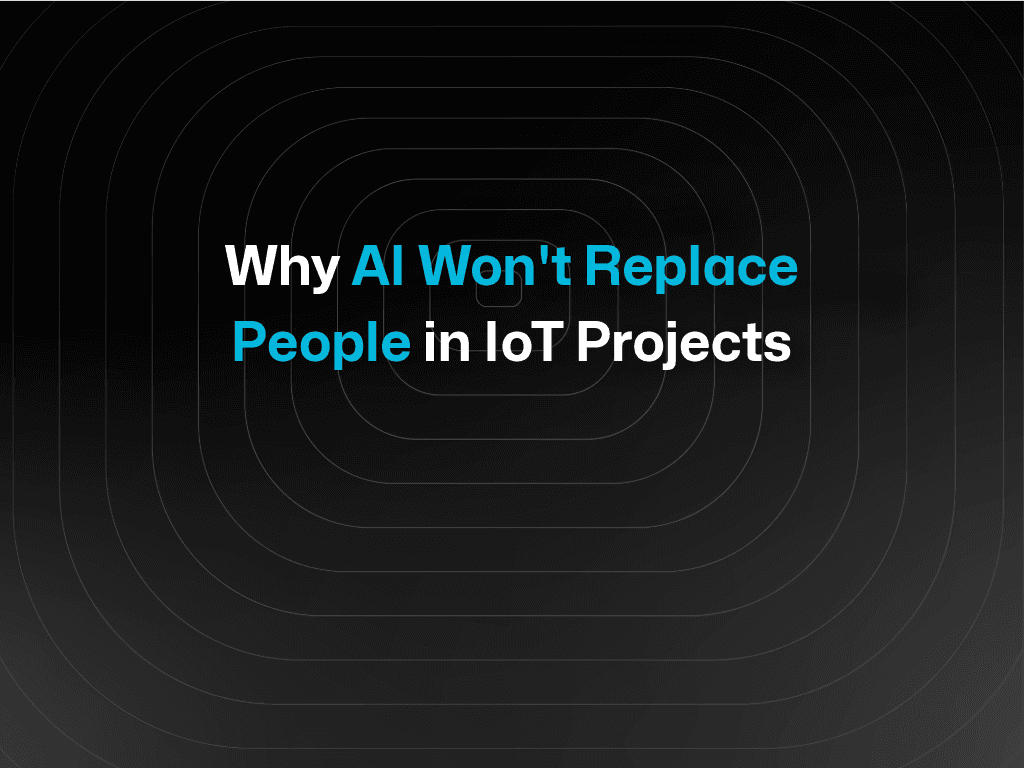Blog
News
Data Visualization on TagoCore with Grafana for IoT applications
This blog post covers how to visualize IoT data on TagoCore using Grafana, offering users more flexibility and customization options.

TagoIO Team
Apr 14, 2022



The proper visualization of your data is absolutely critical, and that not only lends itself to TagoIO, but to TagoCore as well.
As TagoCore is an IoT platform built for edge computing that can be used in association with TagoIO, we want to make sure that all of your data is being beautifully displayed.
On top of the platform’s integration with TagoIO, already making it a breeze to create beautiful dashboards, users can also go a few steps further and utilize the power and possibilities that come alongside third-party applications such as Grafana.
Given that TagoCore can be installed on a computer such as an industrial PC, RaspberryPi, or Mac, by combining Grafana with TagoCore it is possible to visualize data from IoT sensors even when the system is offline.
What are the benefits?
Connecting Grafana to TagoCore — albeit with a little more preparation required — allows for a seemingly endless variety of dynamic data visualization options!
With Grafana, you’re also able to keep running everything locally, or you can decide to use Grafana Cloud if that better suits your needs. No matter what your IoT application visualization needs might be, this integration has so much flexibility and potential that we’re confident your data will come out looking as beautiful as ever!
How can I get started?
We know that IoT can get complicated, but we want this integration process to be anything but! That’s why our team of TagoCore experts has gone through and done all the heavy lifting for you, making it simpler than ever.
All it takes is to follow this concise, yet all-encompassing tutorial we’ve created and posted on our wonderful Community page. There, all of the steps needed are beautifully outlined, and if you still have any questions, we have experts ready to answer them and help you out!
Why TagoCore at all?
If you still haven’t made the jump and checked out TagoCore yet, that’s okay! On top of its amazingly easy integration with third-party services, like Grafana, which we’ve outlined, TagoCore holds its own simply by its amazing integration with TagoIO. Where TagoIO excels in the cloud space, TagoCore makes data processing and data storage, device management, and a multitude of other actions possible locally! Whether you’re running Windows, macOS, or even Linux on something like a Raspberry Pi, TagoCore runs on basically anything and everything!
Still curious about running TagoCore in the first place? We’ve made several resources available on our Help Center, as well as having created a handful of articles on our Blog page outlining some crucial aspects of TagoCore that might help you out!
We also have some great information on tagocore.com, and make sure to check out our TagoCore documentation if you’re interested in that as well!

TagoIO Team