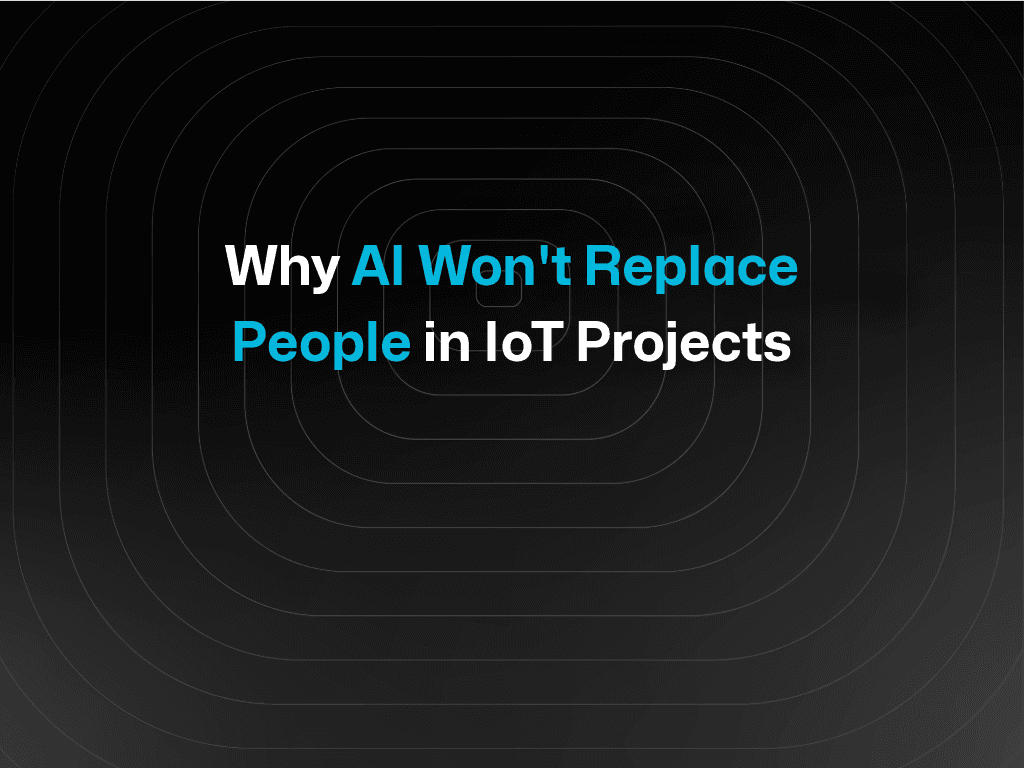Blog
Feature
Entity A new way to store data on TagoIO
TagoIO's new Entities feature offers a flexible and efficient way to manage diverse data in a tabular format, with customizable fields, improved retrieval, and seamless dashboard integration.

TagoIO Team
Feb 13, 2025



Introducing our new Entities feature—an efficient and flexible way to store your data in a tabular format. With Entities, TagoIO now offers a solution designed specifically for managing multiple types of data with less frequent write operations, setting it apart from our Devices feature, which is optimized for high-frequency sensor data recordings.
How Does Entity Work?
Entities allow you to create a custom data table where each field acts like a column in a traditional database. Each entity includes a unique name to reference it in API calls and dashboards, along with configurable fields and indexes to enhance search and retrieval. You can easily store varied information—from site details and organizational metadata to contact lists, equipment details, product information, and user data.

For instance, imagine you need to manage an inventory list for your products or maintain an updated client information directory. With Entities, you create a new entity, define its fields, and add any necessary indexes. Later, you can access the data quickly via Analysis, the TagoIO API, and Widgets.

How Does Entity Help You?
Entities allow you to manage data types beyond sensor information and open up new opportunities for use cases in your business. Whether managing large sets of organizational data, tracking equipment information, or even running a dynamic dashboard with blueprint entities, Entities make it simpler to view and maintain your data.
One practical example is using the new Entity Table widget. This tool converts your Entities data into a tabular display that is easy to read and interact with. It lets you apply formulas and set color conditions to highlight key information and gives end-users the ability to change table values directly on their dashboard. In blueprint dashboards, Entities can work with blueprint devices to provide dynamic data sources for various user groups—all managed from a single, unified interface.
When you use Entities, you gain:
• A structured, flexible storage solution for diverse data types.
• Improved data retrieval performance thanks to customizable indexes.
• The ability to preprocess and verify data before it is stored.
• Enhanced dashboard integrations that simplify data visualization and manipulation.
Learn more about Entity
For further information, you can read our detailed Entity documentation on the TagoIO documentation. You may also find other articles on Entity, such as Blueprint Devices & Entities and Entity Table Widget.

TagoIO Team