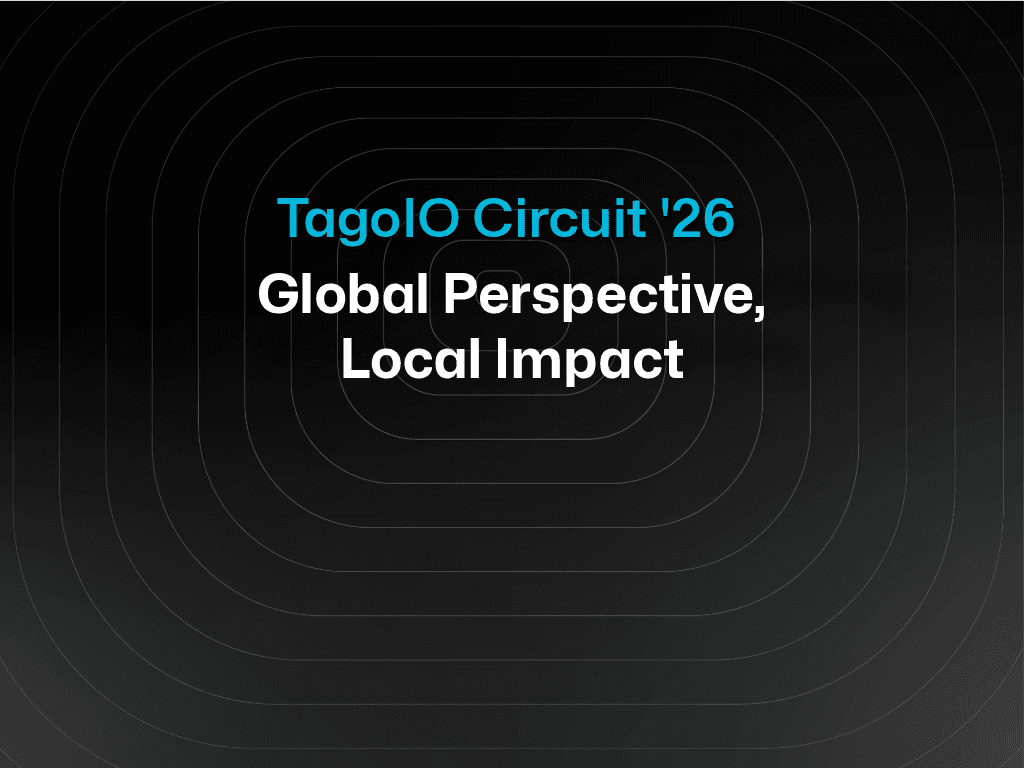Blog
Tech Insigths
Linking dashboards using the Layer widget
It just got more intuitive for users to get details of certain operations by clicking on the link attached to a pin.

TagoIO Team
Oct 5, 2018



It just got more intuitive for users to get details of certain operations by clicking on the link attached to a pin. For applications using the Layer widget, developers can upload images like floor planing, machine drawings, or anything that will be used as a background for the pins connected to the variables coming from devices. Developers can add a link inside the information box of each pin.
This feature makes it easier for users to navigate their application, mainly when they start from a high level view and need to get into a more detailed view to investigate the situation.


TagoIO Team