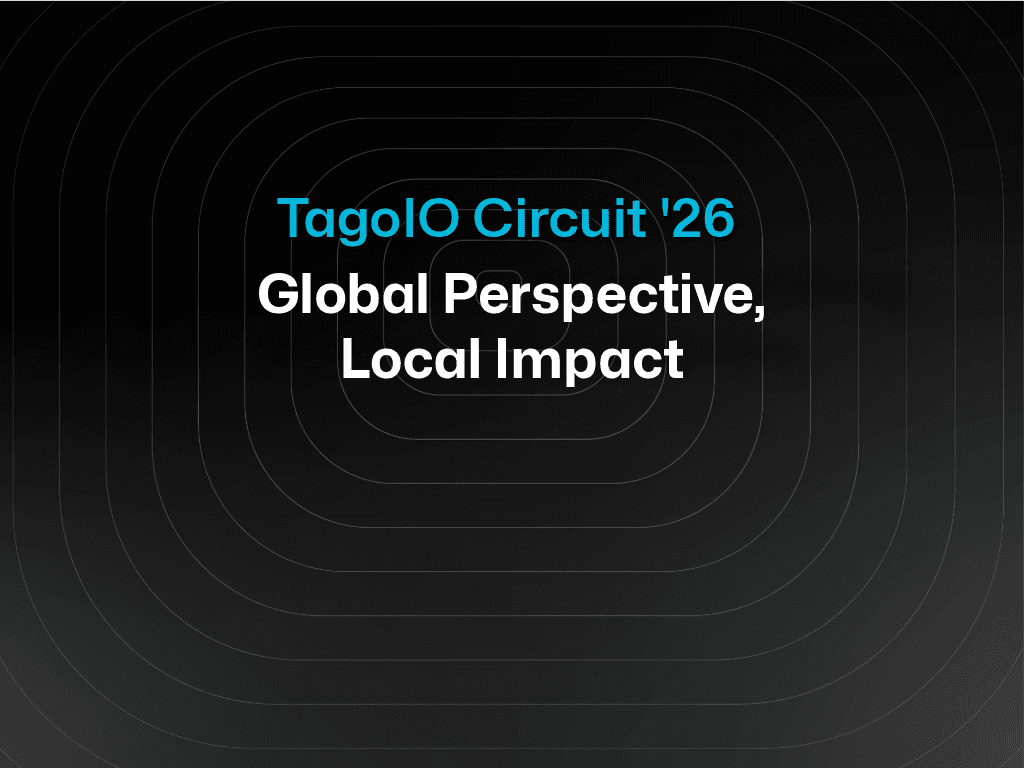Blog
Tech Insigths
Improvements done for the TTN Downlink operation
TagoIO worked with The Things Network (TTN) team to improve the back-end integration that resulted in a better downlink operation.

TagoIO Team
Feb 6, 2019



TagoIO worked with The Things Network (TTN) team to improve the back-end integration that resulted in a better downlink operation.
To send data back to your device, just go to the list of devices, select the device, and go to the Configuration Parameters tab. Then, add the payload data that should be sent down to the device as showed in the image below.
Read the complete article to work with Downlinks.


TagoIO Team