Go beyond the basics, take action!
Go beyond the basics, take action!
Go beyond the basics, take action!
Action gives you total control over your IoT devices and the communication channels with your customers based on events
Action gives you total control over your IoT devices and the communication channels with your customers based on events
Action gives you total control over your IoT devices and the communication channels with your customers based on events
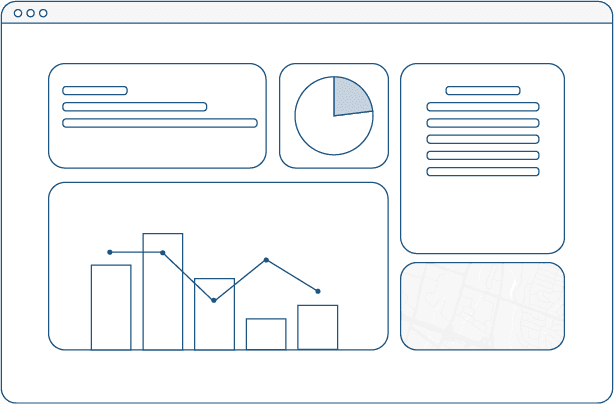
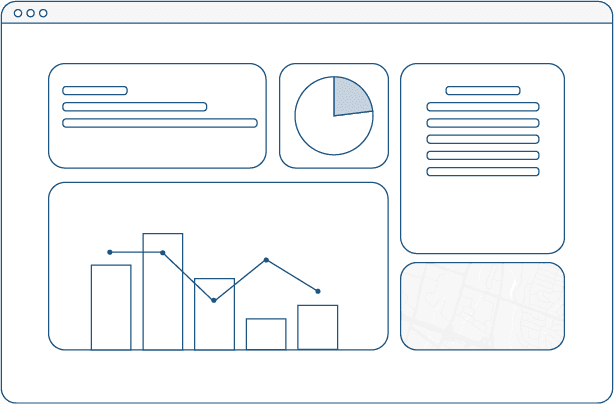
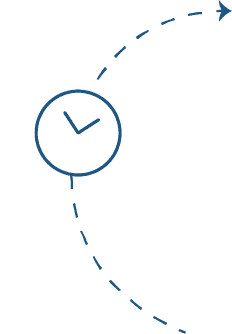
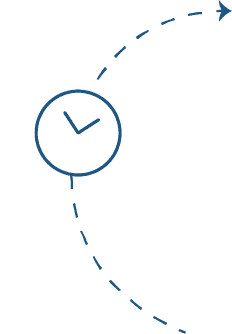
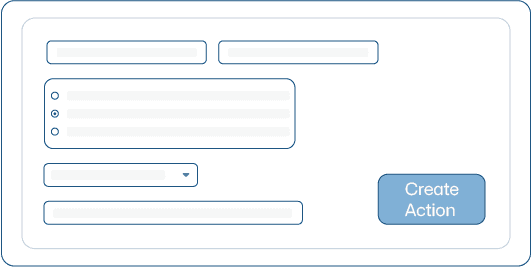
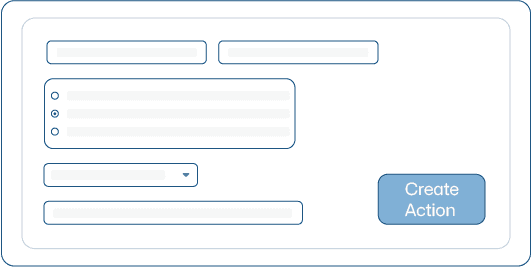
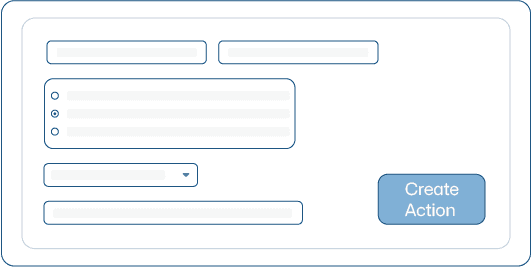
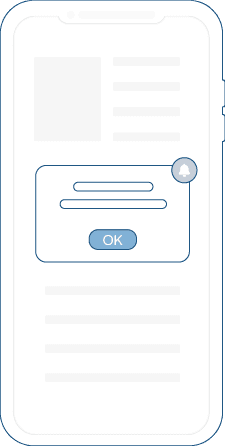



Take the best actions
When designing your own IoT solution, you will find out that there are different ways to communicate with end-users in order to help them with the best actions that they can take.
That’s why TagoIO offers a wide range of action types, such as SMS, e-mail, push notifications, script execution, and sending data to another system and back to end-devices in real-time.
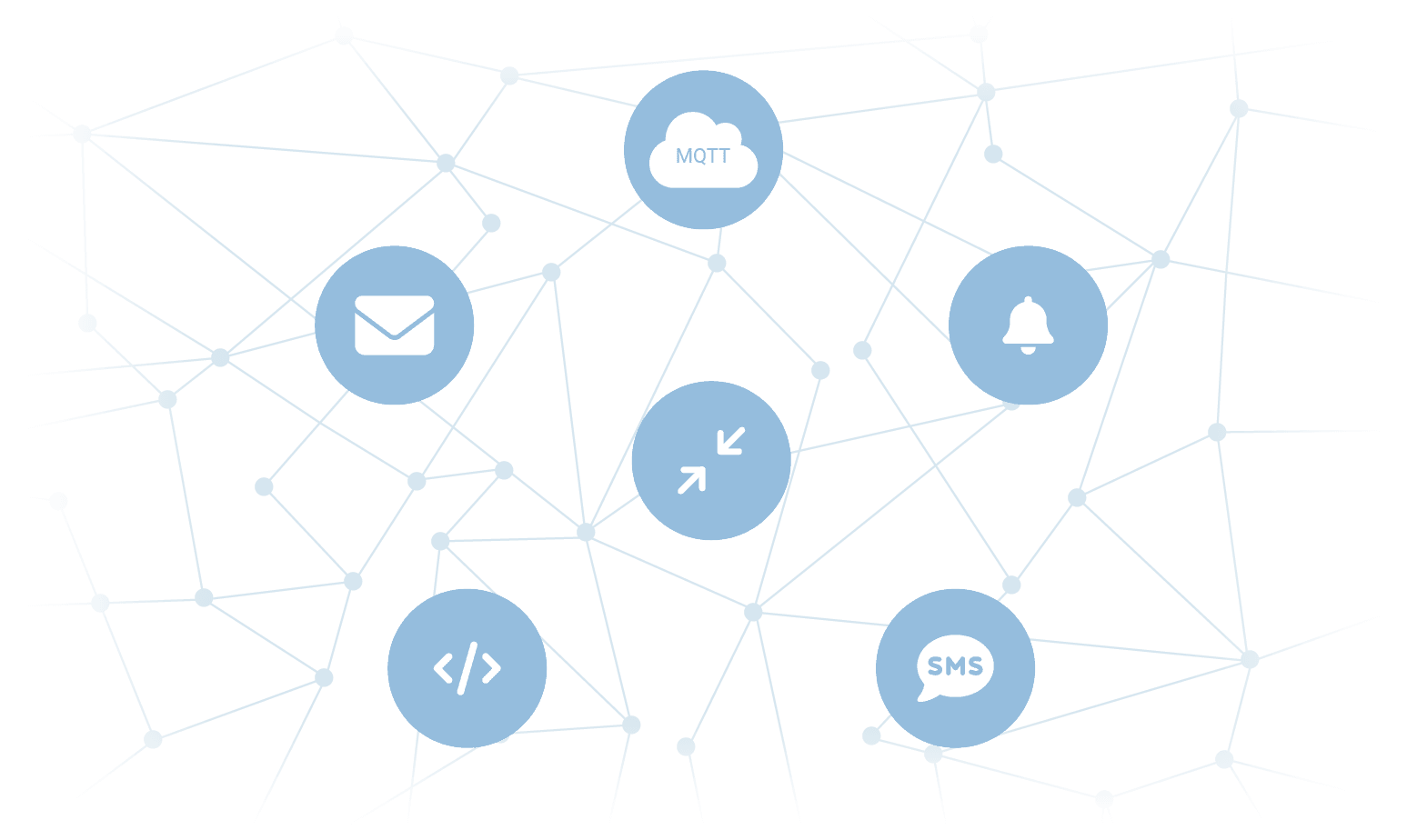
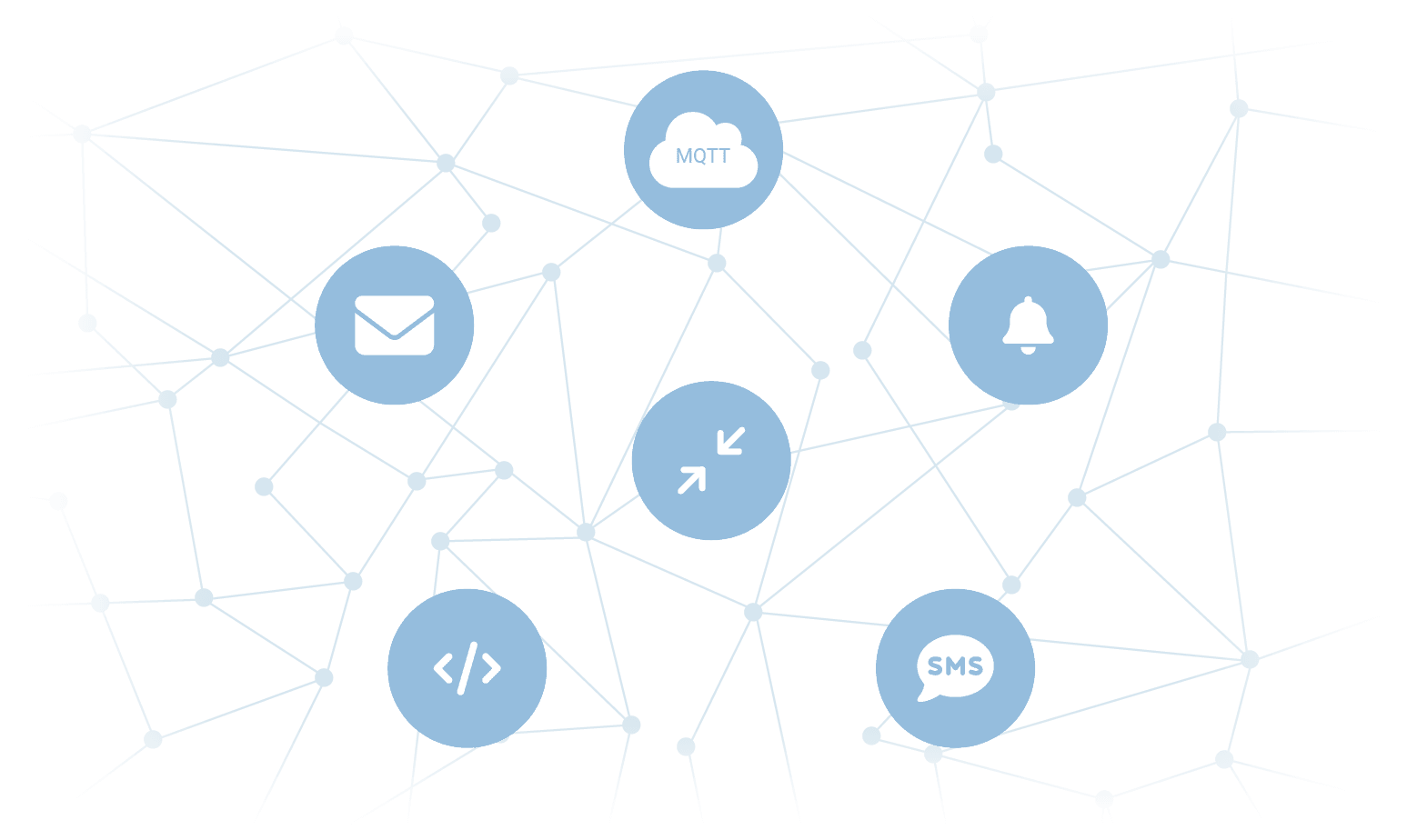
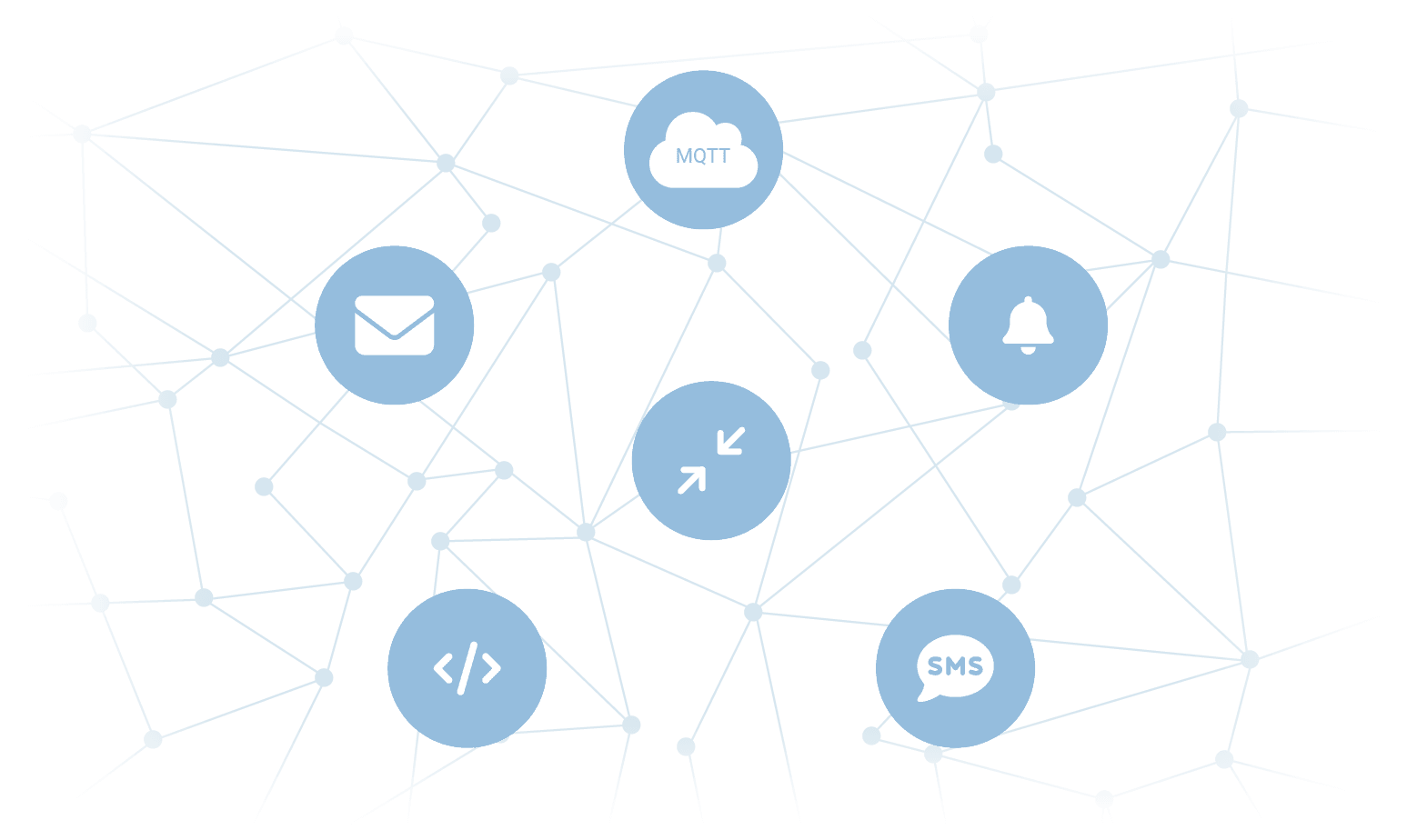
Recommend the ideal action for your users to take
Generate a report in CSV or PDF format, setup alerts based on specific rules, integrate with webservices, run machine learning algorithms, or anything else by combining scripts and other TagoIO resources.
Define triggers
Your Way
Choose the type of trigger you want to use to monitor your applications. Settings can be created manually or automatically through scripts.
Automate actions
Your Rules
Setup your rules in a few clicks so that when a condition is met, the selected action is activated. You can also always build advanced conditions by using scripts.
Define triggers
Your Way
Choose the type of trigger you want to use to monitor your applications. Settings can be created manually or automatically through scripts.
Automate actions
Your Rules
Setup your rules in a few clicks so that when a condition is met, the selected action is activated. You can also always build advanced conditions by using scripts.
Define triggers
Your Way
Choose the type of trigger you want to use to monitor your applications. Settings can be created manually or automatically through scripts.
Automate actions
Your Rules
Setup your rules in a few clicks so that when a condition is met, the selected action is activated. You can also always build advanced conditions by using scripts.
Powerful options available for you
TagoIO offers several types of actions and triggers that can be combined with scripts and dashboards.
Triggers
You can trigger an action based on different events such as: schedule (recurrent events), variable, MQTT topics, or when a resource changes its status.
Triggers
You can trigger an action based on different events such as: schedule (recurrent events), variable, MQTT topics, or when a resource changes its status.
Triggers
You can trigger an action based on different events such as: schedule (recurrent events), variable, MQTT topics, or when a resource changes its status.
Actions
With Actions you can send SMS or Emails, run scripts, make a HTTP request, push notifications to yourself or end-users, or even publish to a MQTT topic.
Actions
With Actions you can send SMS or Emails, run scripts, make a HTTP request, push notifications to yourself or end-users, or even publish to a MQTT topic.
Actions
With Actions you can send SMS or Emails, run scripts, make a HTTP request, push notifications to yourself or end-users, or even publish to a MQTT topic.
Clarity & Differentiation
Streamline your Process
More than just enabling you to send SMS or e-mail to end-users, Actions help you to build a sequence of tasks based on events. You can also start a process that automatically opens a service ticket or turns on a smart valve — all under your control.
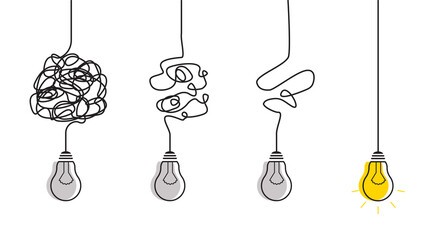
Clarity & Differentiation
Streamline your Process
More than just enabling you to send SMS or e-mail to end-users, Actions help you to build a sequence of tasks based on events. You can also start a process that automatically opens a service ticket or turns on a smart valve — all under your control.
Clarity & Differentiation
Streamline your Process
More than just enabling you to send SMS or e-mail to end-users, Actions help you to build a sequence of tasks based on events. You can also start a process that automatically opens a service ticket or turns on a smart valve — all under your control.
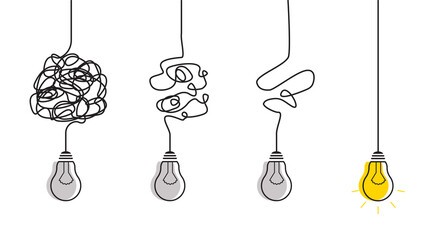
Want to start learning IoT with TagoIO?
Take the free courses available on our Learning Center
FAQ - Actions
What kind of triggers are available?
What kind of triggers are available?
What kind of triggers are available?
Can my customers also define triggers and actions as end-users?
Can my customers also define triggers and actions as end-users?
Can my customers also define triggers and actions as end-users?
How do I trigger an Analysis from Actions?
How do I trigger an Analysis from Actions?
How do I trigger an Analysis from Actions?
How do I avoid an Action from being triggered continuously after a condition is matched?
How do I avoid an Action from being triggered continuously after a condition is matched?
How do I avoid an Action from being triggered continuously after a condition is matched?
What is the cost associated with Actions?
What is the cost associated with Actions?
What is the cost associated with Actions?
Build. Customize. Deploy.
Deliver exceptional IoT experiences to your customers with TagoIO.
Build. Customize. Deploy.
Deliver exceptional IoT experiences to your customers with TagoIO.
Build. Customize. Deploy.
Deliver exceptional IoT experiences to your customers with TagoIO.


