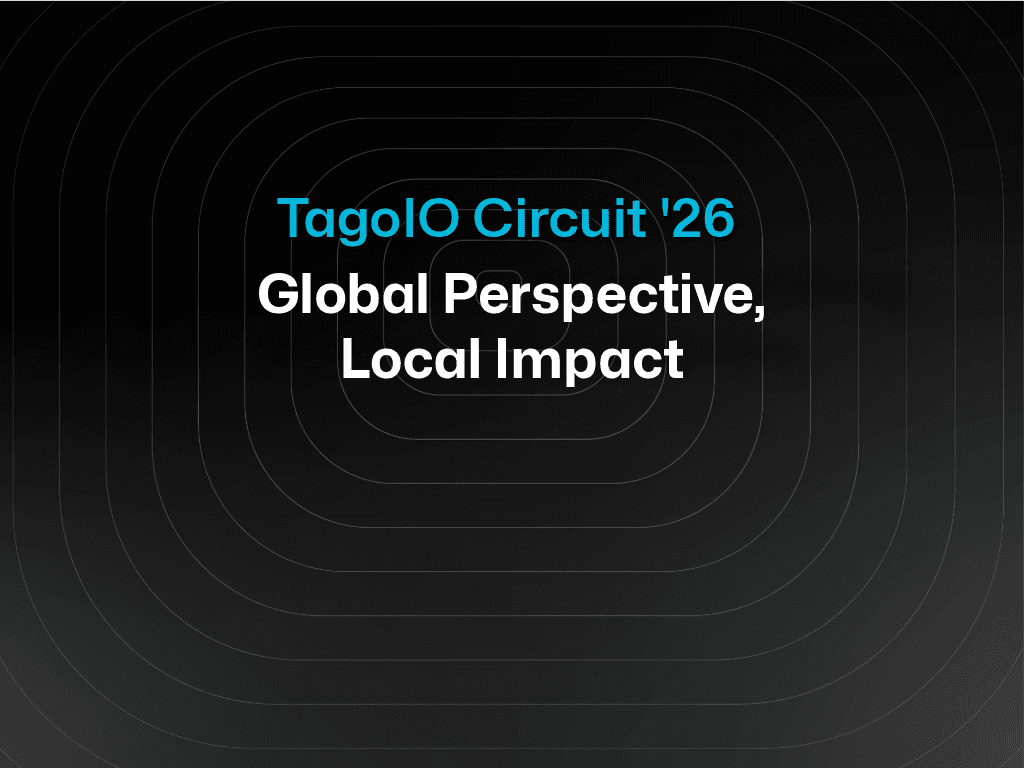Blog
Tech Insigths
Accounts can now have end user only visualization
With this feature, developers can choose to display the developer tools or not, this is very useful if the user is not a developer and doesn’t want to create applications.To view the developer tools, the user needs to check the option “I am a developer” when creating the account.

TagoIO Team
Mar 8, 2018



With this feature, developers can choose to display the developer tools or not, this is very useful if the user is not a developer and doesn’t want to create applications.
To view the developer tools, the user needs to check the option “I am a developer” when creating the account.

If you already have an account, you can change this by clicking your name in the top right corner, then my account.
There you will find the Account Type and View Mode.


TagoIO Team