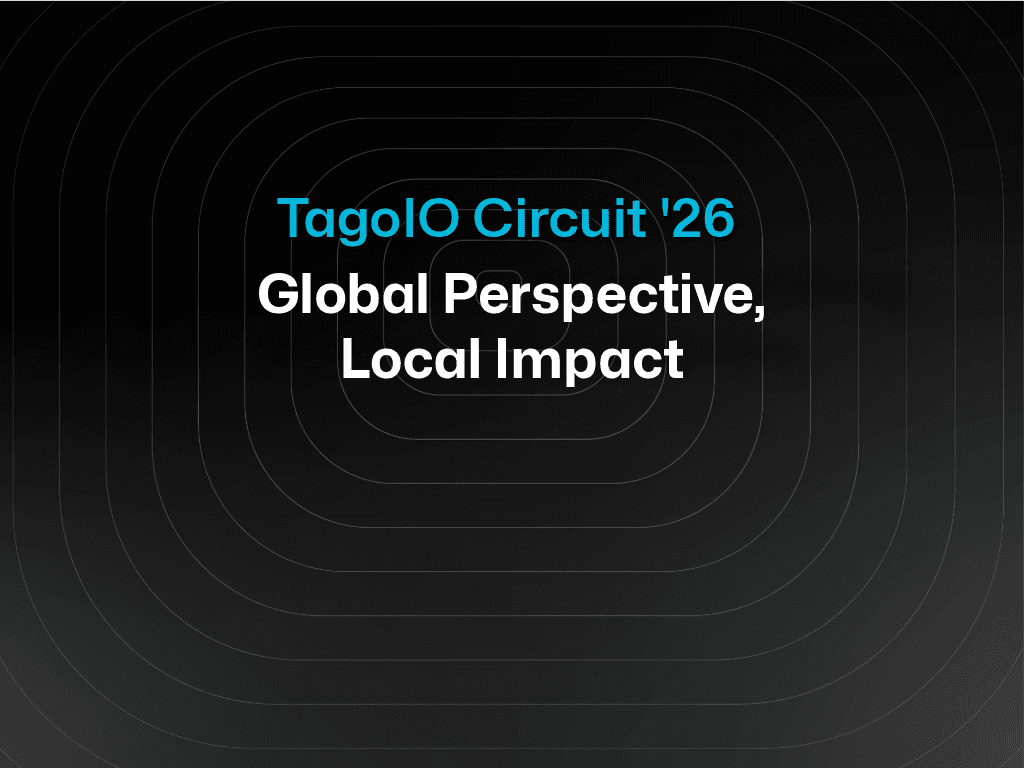Blog
Feature
New security features for TagoRUN
Discover the security features available on TagoRUN and improve the safety of your IoT devices and applications. Keep them protected and secure.

TagoIO Team
Jul 25, 2022



For the TagoIO team, ensuring the most secure application is always the top priority. In this fashion, we are adding new security features to TagoRUN admins and end-users: (1)Two-Factor Authentication and (2) Passwords rules. If you didn’t know already, TagoRUN is our Whitelabel platform for your end-users, and moving forward it will pack an even greater amount of security.
[1] Two-Factor Authentication (2FA)
Two-Factor Authentication is a security process where on top of just requiring a password to sign into an account, another form of authentication is also required, creating an additional security layer at all times. TagoIO has employed a six-digit code 2FA system generated by an application on your mobile device, or sent as a message in the form of an SMS or E-mail.
We highly recommend that every TagoRUN admin make this feature available for their end-users, especially now that maximizing security across the IoT platform and enabling 2FA couldn’t be simpler. You’ll see a Security and Protection tab where you can enable Two-Factor Authentication in your RUN settings.

Now that you have enabled this feature, your end-users can configure their Security Preferences by adding their desired authentication method such as an App Authenticator, SMS, or E-mail.

After just a few minutes of setting 2FA up, their account will be considerably more secure, and now when signing into their account a 2FA code will be requested!
There are many 2FA apps that end-users can choose from to access their account, some notable ones being: 1Password, Microsoft Authenticator, and Google Authenticator.
Additionally, suppose your end-user has enabled more than one authentication method (such as SMS and an Authenticator). In that case, they can also choose what additional method of authentication they wish to use by clicking on the message “Can’t access your Two-Factor device?” when prompted and selecting their method from there.

You can learn about this feature in our documentation.
[2] Password rules for TagoRUN
TagoRUN admins can define mandatory password requirements for their RUN users when they change or create a new account. As in the previous feature, you can choose the password rules inside the Security and Protection tab.

It is crucial to have a strong password to protect accounts against brute force attacks or people simply guessing.
You can learn more about password rules for TagoRUN on our documentation!
Want to know more?
We will be adding more features in the TagoRUN settings during the following months, so stay tuned! You can subscribe to our Change Log page to get the updates and send them directly to your e-mail.

TagoIO Team