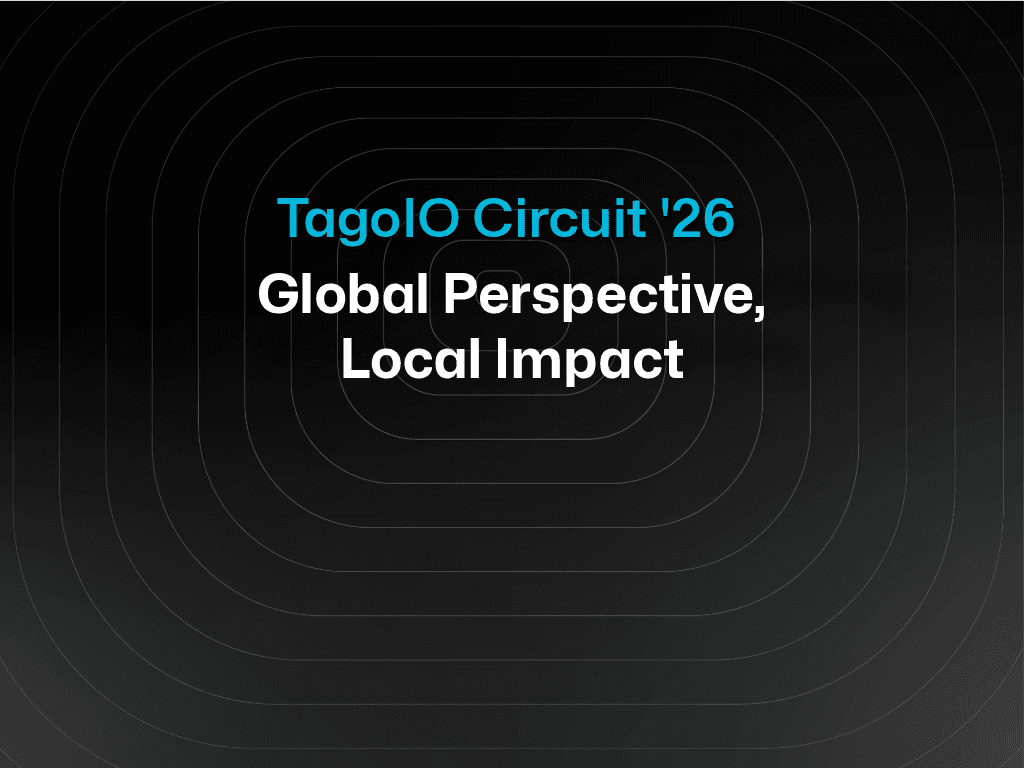Blog
Tech Insigths
How to Share Public IoT Dashboards
Showcase your IoT applications to a broader audience with our guide to creating public dashboards.

TagoIO Team
Jan 12, 2023



As we continuously strive to enhance user experience, it’s now possible to deploy your TagoRUN dashboards publicly while still using your brand, domain, and, if you prefer, without mentioning TagoIO. Using TagoRUN to deploy your dashboard publicly means that the user won’t need a login or password, only the dashboard link. TagoRUN is our Whitelabel platform for your end-user.
What are the benefits of public dashboards?
IoT projects often require the user or customer to have access to a dashboard so that they can monitor and control their IoT applications. Public dashboards are beneficial towards IoT solutions since users don’t need to create an account or remember a password; they just need the link to the dashboard. This simplifies the IoT user experience and makes it more accessible.
Public dashboards are a great way to show your IoT projects to customers, partners, investors, or anyone else interested in IoT technology.
To ensure security, the functionalities inside a public dashboard can be limited; as such, you can configure users to only be able to visualize data or execute certain actions.
How can you share a public dashboard?
The process to create a public dashboard is pretty straightforward; you´ll first have to create an anonymous user inside your User Management tab, as shown in the gif below.

After creating your anonymous user, all that is left to do, before sharing your dashboard, is to create a policy inside the Access Management page.
Now that you’ve finished setting up the User and Access Management pages, you can now get the link and share your public dashboard with anyone!
Want to know more?
You can learn in more detail on how to share a public dashboard using your own brand by reading our Sharing Dashboards and Access Management documentation. If you want to go even further, visit our Learning Center and learn everything about users and Access Management inside TagoIO.

TagoIO Team